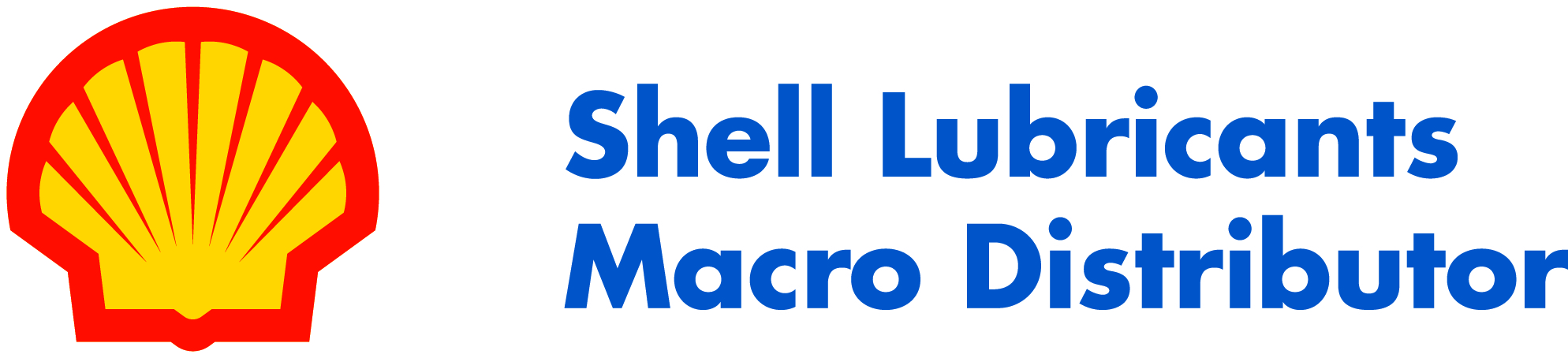FREQUENTLY ASKED QUESTIONS
GENERAL INFORMATION
How can I change my user password?
To change your account password, please select “Desktop” and then “Change Password”. Another option is to change the password from the “Contact Information” page.
How do I change my e-mail address?
To change your e-mail address, please select “Desktop”, following by “User Info” and finally “Change E-mail”, then enter your current e-mail address and password and then the new one, to which you want to receive e-mails in the future.
Where can I see the status of my order?
You can track all your orders by selecting “Desktop” and then “My Orders”. From there, it is also possible to place the same order again in the future, as well as change some of its products or quantities.
How can I change my shipping address?
To change the delivery address, please select “Desktop” and then “Address book”. There you can then change the address by clicking “Change shipping address”.
Can I change my business information later?
Yes, it is possible to change the company register number later by selecting “Company data” from the desktop.
Where can I see the status of a party credit and information about refunds?
Information about store credit and returns can be found on the desktop under “Store credit and returns”.
Can I see my price inquiries on the website?
Yes, you can see price inquiries by selecting “Desktop” and “My price requests”
How can I subscribe to your newsletter?
In order to subscribe to our newsletter, please go to “Desktop” and “Newsletter subscriptions” and check the “General subscription” box and save the selection. The newsletter subscribed here will only be sent to e-shop users.
For further information on the Shell Macrodistributor oil.jungent.eu website, new products and other marketing activities, you should subscribe to the newsletter here.
PRICE REQUESTS
How can I make a price inquiry to ask for a better price for a larger quantity of products?
In order to make a price request for a product, you must select the desired product in the e-shop, select the desired quantity and press the “Add to price request” button.
You can view the query basket by clicking on the query basket icon next to the cart icon in the top bar on the right. In the price inquiry basket, the right bar shows the normal price of the product. Before sending the inquiry, it is possible to enter the desired price in the price inquiry basket in the price box of the product.
You can add a comment in the comments box to the request, for example “I would like to receive a better price offer for the product Shell Helix Ultra ECT 0W-30 209L”.
You will then receive an e-mail confirming that we have received your request and we will reply to you as soon as possible.
SHOPPING CART
Why don’t some of the products have an “Add to Cart” button?
In case some products do not have an “Add to cart” button, it means that the product has run out of stock and cannot be purchased at the moment. However, our team works every day to constantly order the necessary goods. So, if the product is out of stock at the moment, stock up on a little patience and come back after a while!
If the product is out of stock, the ‘’Add to quote’’ button will be displayed next to the product. In this way, you can inform us of your wish to purchase the product. As soon as the product is in stock, customer service can notify you of the availability of this product and the product can be changed from My Quotes, just click ‘’view quotes’’ and then you are able to place an order..
How can I pay for the products?
One has two options, when paying for the products while ordering – either “Contractual payment term” or “Order on the basis of a prepayment invoice”.
The “contractual payment” term button is the default option for all logged in customers, and the precondition for handling the purchase is the existence of a customer contract with the Shell department of Jungent Estonia OÜ. Customers without a contract are asked to use the “Order by prepayment term” button based on a prepayment invoice. In this case, you will be sent a prepayment invoice with the payee’s bank details and reference number after placing your order.
Can I re-order the same order in the future without having to start looking for the same products in the e-shop again?
Yes, after placing your first order, you will be able to select ’’My orders’’in the e-shop and select “Re-order” for a suitable e-shop order from the past. In addition, you also have the opportunity to change this order and, for example, remove products that you no longer want to order this time and also change the quantities of products.
How to compare different products in the e-shop?
To compare products, click on the graph icon in the lower left corner of each product. When all the products you want to compare have been selected, click on the “Compare products” option at the top right of the menu bar. By clicking on it, you can compare previously selected products.