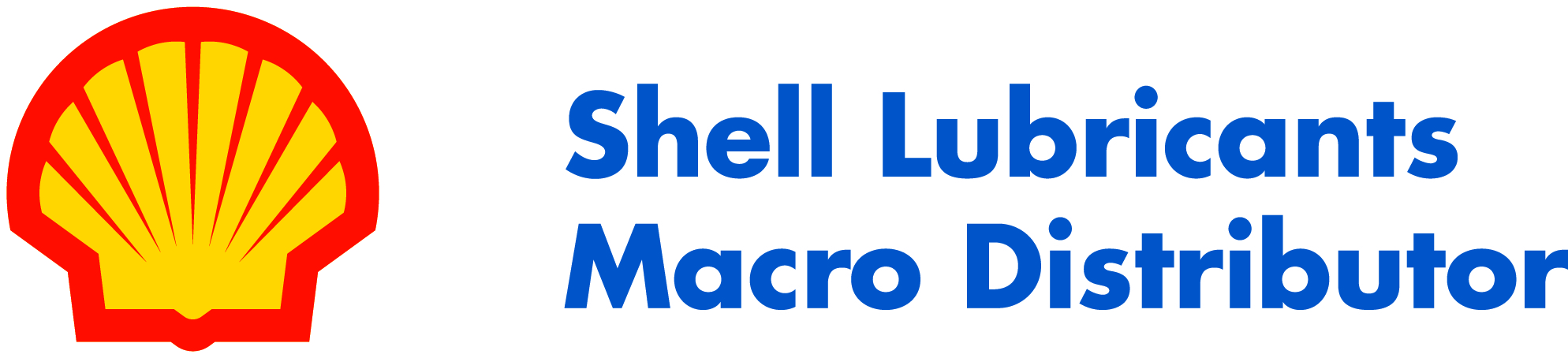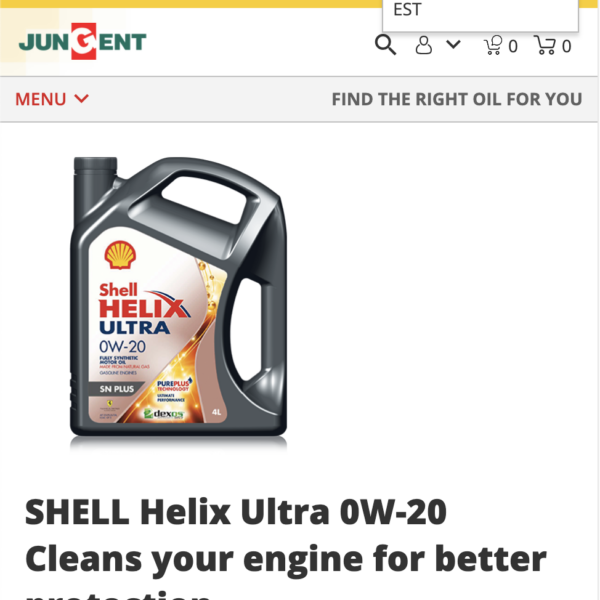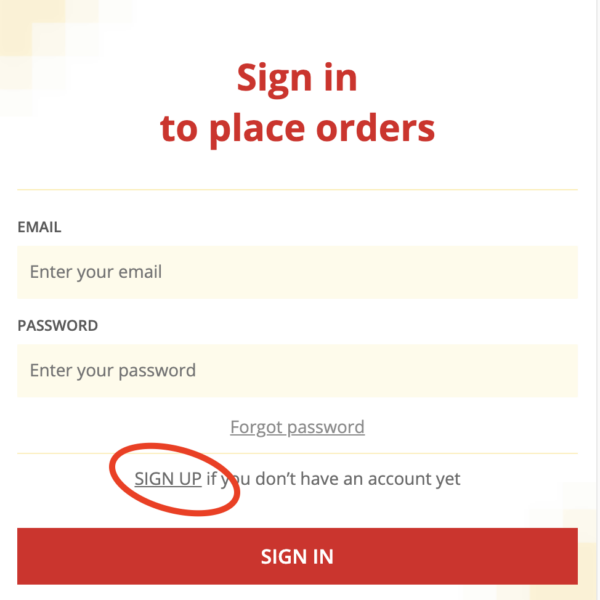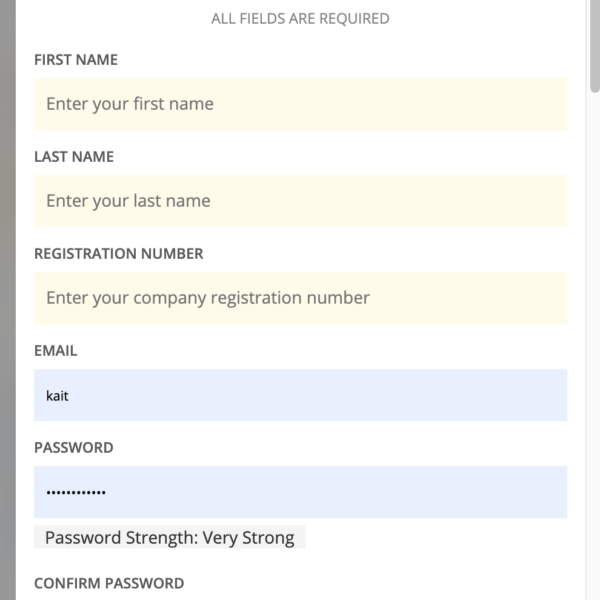Introduction
E-shop as a sales channel is aimed at business customers. A business customer must have an account in the e-shop in order to be able to buy and order products in the e-shop. All business customer accounts are first registered in the business software of Jungent called Axapta, the agreement of which is signed by a member of the management board and the company is assigned a credit limit and payment term. One of the obligatory parts of customer account registration is entering the company’s commercial register number. In the Axapta software, each business customer is assigned a unique payer’s customer code and a shipment customer code. The same customer code of the shipment also is stored to e-shop software called Magento. All business customers are registered and activated in the Axapta software, and after that the customer account is also confirmed to the user in Magento if the customer applies for it while concluding the agreement.
E-shops are bilingual: default local language + English
If you need to use local e-ordering in English, please sign-up on English page like this.
- Estonian e-shop is: pood.jungent.eu
- Lithuanian e-shop address is: store.jungent.eu
- Latvian e-shop address is: shop.jungent.eu
The main goals of the e-shop
- Creating a business customer self-service environment that would facilitate the work of Jungent customer service.
- Making shopping more convenient for business customers with a tracked purchase history and real-time display of Baltic stocks
- Sales to customers and credit management at contractual price
- Campaign and closing sales management
- Publication of enriched product data (API, ACEA, OEM certificates of conformity)
- The smart search engine ElasticSuite Thesaurus and Optimizer make it easy to find products in the store. You can find an introduction to Elasticsuite here
- Improving order and picking management
- Increasing sales of new products with a new sales channel
Products and product data
Products are distinguished as general and customer-based.
General product offers are displayed in the normal view of the e-store (for a guest users who are not logged in).
Customer-specific products (such as BMW, John Deere, Komatsu, Scania, etc.) do not appear in the regular store selection. Ordering and adding them to the store view requires permission from Shell, the distributor, and the official franchise partner. Such products can be ordered by a logged-in customer whose customer group has the corresponding rights assigned by Jungent customer service.
Products and prices are customer-based (provided that the customer has a Axapta customer code entered in the Magento store). The customer sees all allowed categories and products when logging in, but in addition, his special products are distinguished per customer. These products are at customer-based prices, which the customer usually orders.
Get a Quote
If the customer is interested in the categories of products that are not visible to him or is not satisfied with the pricing of the e-shop, he can make a Price Inquiry (Add to Quote) about the customer price. This request is forwarded to the customer manager, who can make a price offer to the customer and compile a customer-specific price for the user in Magento. That discount can also be added to the Magento e-shop one time as a special discount.
Shopping cart and stock
In the e-shop product availability is shown in Baltic warehouses at product’s detailed page. This information is constantly updated and the customer sees the quantities in different warehouses and is able to plan the quantities of the submitted order accordingly. The product sheet has stock numerical information. If the customer decides to buy the product, he adds the quantity of the product to be purchased to the shopping cart. The customer is directed to the shopping cart from the product page.
Delivery address
The customer can order goods to different delivery addresses, provided that the delivery address code (called destination code) is added to the address book on the customer account dashboard in the address book (the customer service department or sales manager can help here).